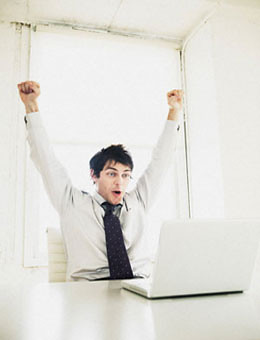No advertising or networking method is more powerful and cost effective for the burdgeoning small business owner than the business card.
It’s a great ice breaker and conduit for face-to-face conversations about your business to potential customers. It’s an extremely portable advertisement for your business that people can take with them and keep in their wallets/purses. Nothing is more basic than the business card, providing the most important information about your business and nothing more. Finally, there’s no denying that it’s much cheaper than an ad in your local paper or phone book, saving you money in those critically cash-strapped first years of business.
So it goes without saying that the first thing any new small business owner should do is get some business cards made. And that’s exactly what I’ve done.
However, before I could send my order to the printers, I needed to completed a few start-up steps so I’d have something to adorn the face of my card. Namely a business name, website url, logo, and phone number. Now that those things are complete, I can proudly display all of that on my business card. After all, this will be my primary advertising method for the next year or so as I try to build a small, part-time client list.
I’d like to share with you some of the things I took into consideration when designing my business card. The most important thing to take from all this is that your card will be an extension of your business philosophy and image, so make sure to do them justice.
Information
First and foremost, you need to figure out what information to put on your business card. This is a balancing act. Although you want to tell your potential customers as much as you can about your business, you also don’t want to clutter the card with too much information.
First and foremost you should list all the ways that customers can contact you. I think it’s a mistake to list only your phone number or only your email address, list both. I personally don’t understand why people still list their fax number. Does anyone fax anymore? Finally, it’s probably a good idea to throw in your website URL, that’s where people can go if they’re interested in finding out more information than the card provides.
Next, you want to include your name. This personalizes the card and gives the card that human element. It makes the receiver feel “special”, like they are receiving a personal invitation from you to contact your business. This is what separates the business card from traditional ads.
Of course, don’t forget your business name and logo. These keep your company brand in the minds of your potential customers, helping them remember your business.
So far all of these things are pretty obvious. What about extra information like a run-down of your services, the area you service, your motto, your specials, etc? Well, this is all purely optional and it’s up to you if you feel you’ll need to include any of this stuff. My advice, and this is what I tried to follow with my own card, is to keep things short and simple. Give just enough information so people know what you’re about and then they can refer to your website for specifics. Nothing is worse than a cluttered business card.
Layout
By layout, I’m not only thinking about on what part of the card you put certain information, but also what colors and font you use. This is a matter of personal preference and there are an infinite number of possible ways to lay out your card. But here are some personal guidelines I tried to follow:
- White Space is OK- Don’t feel like you have to fill every square inch of the card with info. Cluttered cards not only look bad, but it’s hard for your customer to find the information they need.
- Keep Things Consistent - Try to stick to two or three colors and fonts on the card. If everything is the same color, that’s boring. The opposite is if you make every line of text a different color and font which will begin to look unorganized and chaotic.
- Consolidate Similar Info- It’s probably a good idea to keep all your contact info together on the card. If your website is in one corner, email in a another, and phone in yet another, your customer might miss the info they’re looking for and move on to the next card in their stack.
Appearance
Finally, there’s the overall appearance. These are some questions you’ll probably want to ask yourself before ordering your cards.
Glossy or matte?- This is a matter of preference, but I personally prefer matte finish for two reasons: 1) I like being able to write extra info on a business card if I need to and it’s much easier to write on a matte finished card. 2) Glossy finish just looks less professional to me for some reason. But you may find you like glossy finish better. It certainly makes the colors pop out a little more if that’s your goal. Take a look at some business cards that you’ve received in the past and see which finish you prefer.
White Background? - My personal preference on this one is to keep the card white. Again, I think it’s not only more professional looking, but it allows your logo and text pop out and be the focus of attention.
Flare? - Some printing companies offer options such as foil printing and raised lettering. I think options are nice if you can afford them. But don’t break the bank on such things that probably don’t make a huge difference in the long run. Concentrate more on making the things that cost the least look the best. And keep in mind that even with these fancy features, moderation is important. Unless, of course, you’re promoting a night club in which case the more glitter the better!
Info on the back? - Most printing companies also allow you to have something printed on the back of the card for an extra fee. This is a perfect opportunity to add a little extra something that you couldn’t put on the front face of the card. You can include a complete list of your services, client testimonials and media quotes, or include a coupon or discount for people who present the card to you during service, which is the route I’ve taken.
Traditional or funky? -Lets face it, business cards are boring. Some people choose to take the business card to the next level by breaking the mold and offering alternatives to the rectangular peice of card stock we’ve all come to know. Here are some of the more creative examples I’ve encountered on the web:
http://www.quicksprout.com/2008/09/20/creative-business-cards-that-make-you-look-twice/
http://www.1stwebdesigner.com/inspiration/50-awesome-and-creative-business-cards/
http://www.toxel.com/inspiration/2009/01/22/30-memorable-and-creative-business-cards/
Now, while these business cards may be awesome to look at, and no doubt memorable, I wouldn’t use them for my business. First of all, I normally put business cards in my wallet when I receive them. If the card is oddly shaped or too bulky, it may end up in my pocket and eventually lost. Secondly, the cost to benefit ratio for these cards is very questionable. Yeah, you may gain the attention of a few more people, but are they going to translate into new customers? And are those new customers going to make up the difference in the amount of money you spent to have these custom cards created? Maybe. But I’d rather rely on my good service and personable approach to gain new customers at first…both are free.